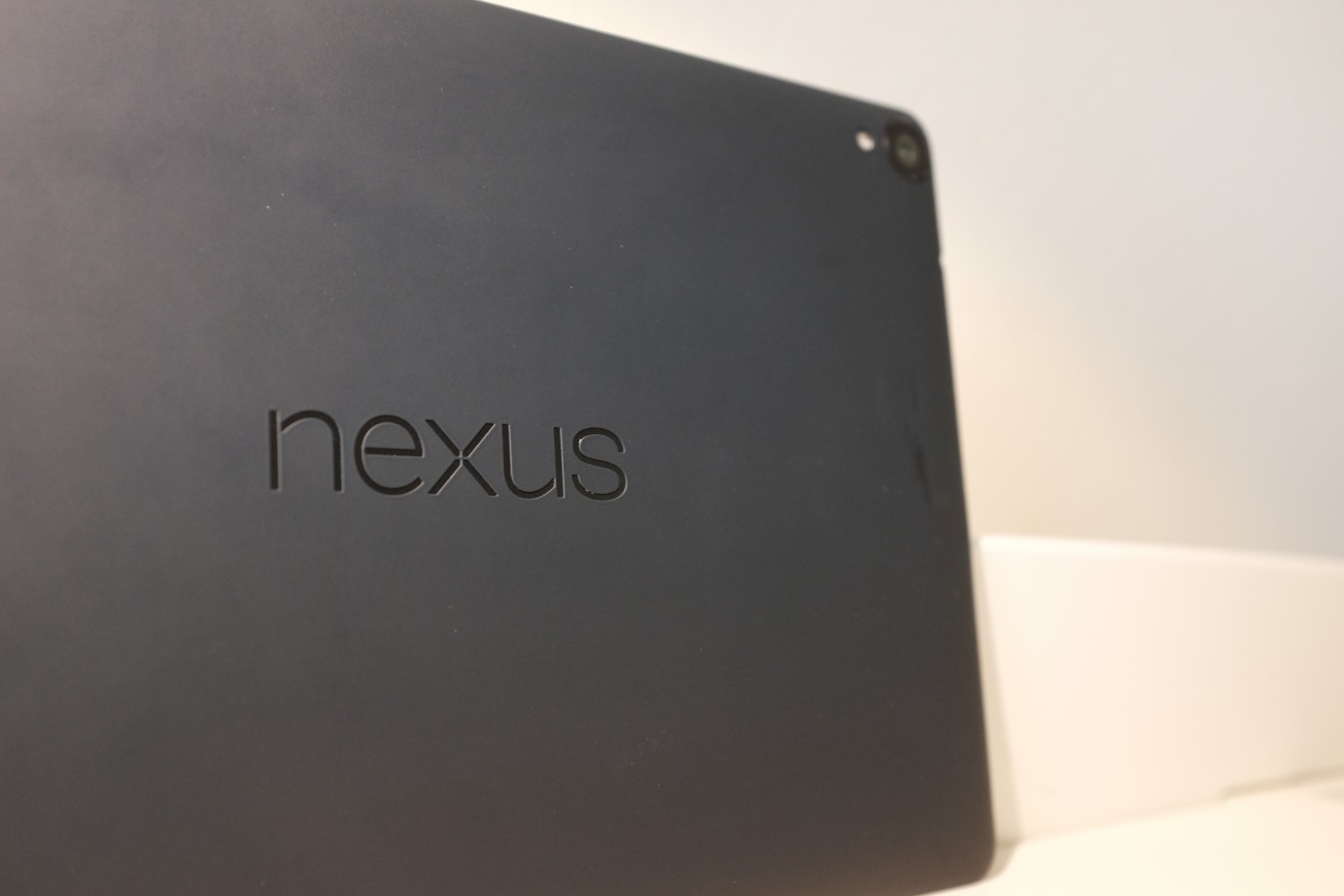I want to love Google-branded, HTC-manufactured Nexus 9. But ours is a contentious relationship. N9 is not a bad tablet; others offer better value and performance for the price (or less), with Apple iPad mini being high among them. That said, if pure (aka stock) Android is your thing, there is no worthy alternative. Just prepare for a few compromises, particularly if moving up from Nexus 7.
In his November 2014 review, my BetaNews colleague Brian Fagioli calls Nexus 9 “magical“. I can’t agree. During my four months using the tablet, response occasionally hesitates and WiFi too often disconnects. Last week, my N9 received the newest Android update, which somewhat resolves both problems. I purposely delayed this review, waiting for v5.1.1.
By comparison, my Nexus 6 phablet delivers better overall user experience that I regard as superior not only to its larger sibling but any size iPad. The reasons why illuminate the benefits of the Android platform on phabs compared to tabs and raise questions about the legitimacy of future larger Nexus devices.
Something else: Just yesterday, my N6 finally received the update to Android 5.1. I bought the device from T-Mobile but use on Verizon. The phablet feels faster, noticeably, which is what I hoped for the tablet, too, following the upgrade.
What Value is This?
Last autumn’s Nexus 6 and 9 launches marked a bold departure from Google’s earlier value-priced approach to pure Android mobiles. While increasing screen sizes, Big G also jacked up selling prices. Nexus 5 debuted at $349 and $399, in 16GB and 32GB capacities, respectively. N6: $649 (32GB) and $699 (64GB). Similarly, N9 sells for $399 and $479, for 16GB or 32GB storage. Predecessor, and smaller, Nexus 7: $229 and $269, respectively, for same size storage.
Lower cost means lower expectations. Buyers can be more forgiving of shortcomings. Nexus 5 and 7 were both excellent Androids, delivering superb benefits for the price paid. N6 costs more than its predecessor but delivers remarkable user experience. I see tremendous value even paying premium price.
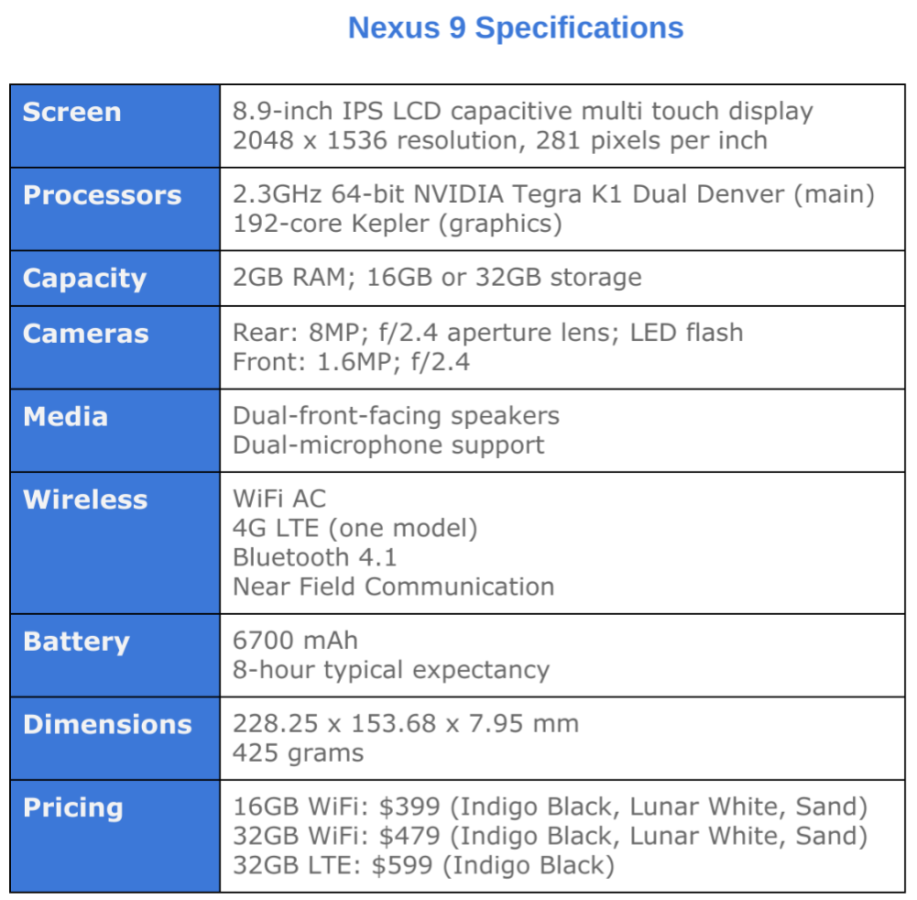
I would like Nexus 9 more if it sold for less. The value is questionable for $479, direct from Google Store. I wouldn’t recommend 16GB for this or any other tablet. It’s the 32 gigger, or nothing. By comparison, for $20 more, you could get the 64GB iPad mini 3. With exception of front-facing speakers or running Android, the Apple tablet offers superior benefits where they matter most: Content consumption—and even some creation.
Underlying platforms are as much the reasons as the actual devices. Many publishers embraced iOS on tablets before they did Android, and half-decade later iPad still offers superior content consumption in most news or information apps. I subscribe to the Washington Post, which iOS app is fresh and often better presents content on iPad than web browsers. By contrast, the Android app’s newspaper layout on Nexus 9 is wonky and fonts are overly large. There is an immersive quality to reading most anything on iPad that largely is absent from the Nexus 9 experience.
Additionally, Apple’s app store offers superior selection, whether measured by kind or presentation, for tablets. iPad is a more mature platform for larger-screen iOS apps, if for no other reason than time-lag before Apple offered bigger iPhones. It shows in how apps scale or are presented. By contrast, Android app development is more mature on smartphones. Among the reasons: Larger number of cellular shipments compared to tabs and arrival of 4-inch and greater screens long before iPhone. (For simplicity’s sake, I set aside discussion about guidelines and tools each platform presents developers for scaling apps.)
Perhaps therein is explanation for why I find Nexus 6 to be better than any iPad or Nexus 9 for consuming content. Many apps, such as Feedly, full bleed photos, which attracts attention and improves immersive reading. I digitally subscribe to several magazines, Rolling Stone among them, and wrongly assumed they would only read well on a larger screen; that absolutely is my experience on iPad. But Google Newsstand supports toggling between print layout and another formatted for mobiles.
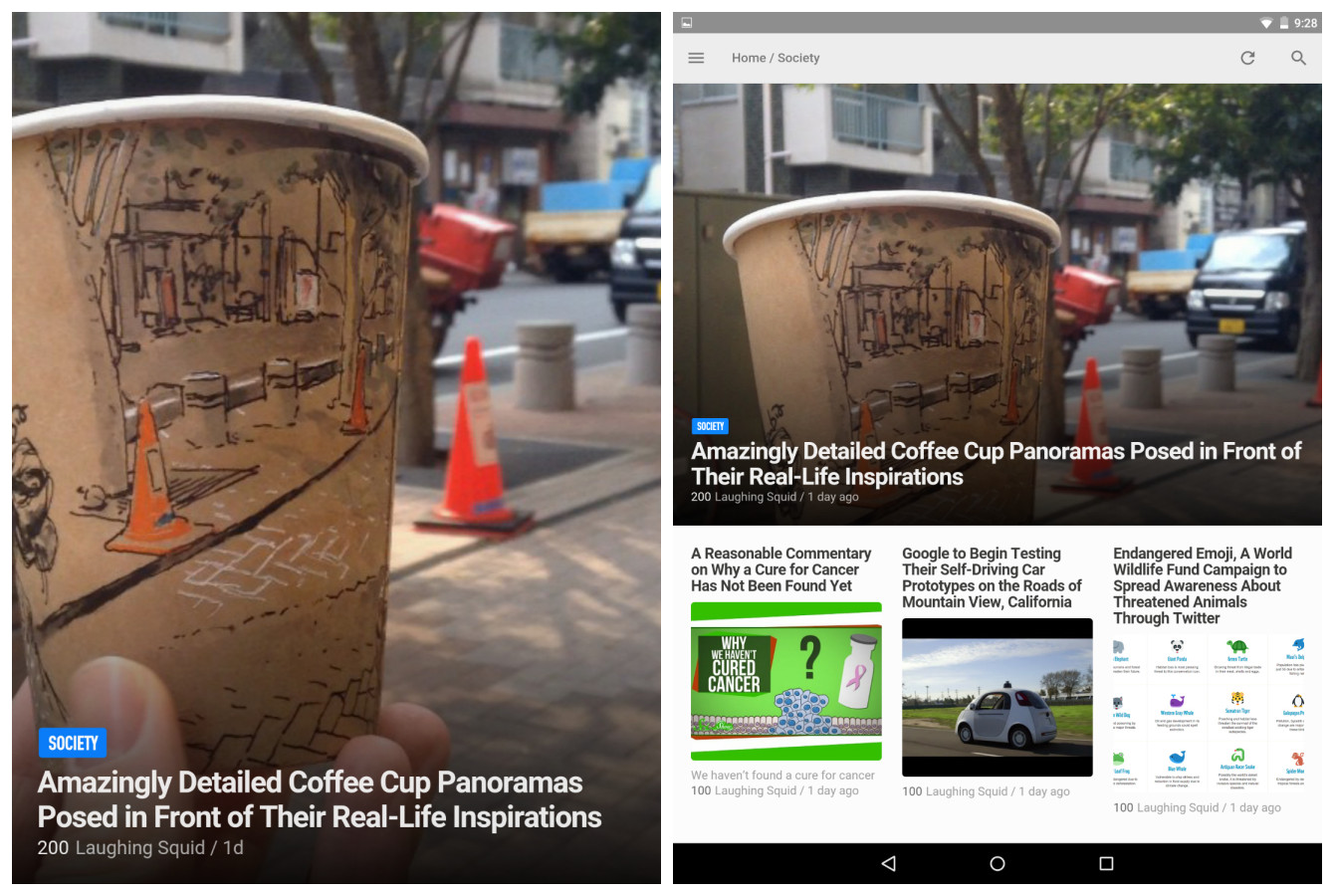
To my surprise, presentation is more fluid and faster on the Android phablet than the tablet. Bottom line, and this shouldn’t surprise given shipping volumes: Android is a more mature content consumption platform for smartphones and phabs than tabs.
Not to be ignored: Nexus 6’s screen is higher resolution, and generally all around better, than N9—another factor that is specific to this comparison. Apps scale better on the N6 and everything looks nicer on the higher-res display (2560 x 1440 QHD AMOLED at 493 pixels per inch compared to 2048 x 1536 IPS LCD at 281 ppi for the tablet).
Good Isn’t Good Enough
As previously mentioned, my Nexus 9 adventure started four months ago; my long-term experience isn’t as positive as my first impressions. From Day 1, performance was not as smooth as my experience using Nexus 7. The older tablet, and also newer smartphone, is considerably more responsive; in my testing. Click and wait is too common behavior, and it is unacceptable for a tablet costing so much when the market measure is the ever-maturing iPad. Then there is the touch and no response problem, which one of my other BetaNews colleagues also reports experiencing. Hesitation isn’t frequent but nevertheless occurs too often.
The fluidity I have come to expect from Android is hit or miss on Nexus 9. My contrasting experience using smooth and speedy Nexus 6 extenuates N9’s occasional fumbling. The tablet too often drops WiFi connection, such that I am uncertain how often wireless is cause for any hesitations.
It’s not unusual for me to receive connection errors when, say, scrolling my Google+ feed—or after reading for some time, scrolling down to see text only because the accompanying art doesn’t immediately load. Perhaps that’s an app caching issue, dropped WiFi, or both. As a user, or reviewer recommending a tablet, the reason really doesn’t matter as much as the result.
Even more frustrating: It’s not uncommon for me to file away or delete emails, only to have them reappear in the Gmail inbox. I believe that’s a symptom of the wireless drop-off. To be clear: I don’t have WiFi problems using any other device connected to my home network. Nor do I see this erratic sync behavior on any other device running the Gmail app.
To reiterate: I would be more forgiving if Nexus 9 cost less. But as previously stated, Google disembarked from the low-cost strategy that made earlier Androids higher value. Users got a lot for what they paid. Now they pay more for less—that is if performance, wireless connectivity, and storage capacity are benefits that matter.
Geez, Say Something Good
I don’t dislike N9. I just don’t love the tablet. Out of fairness to Google and HTC: My reaction is influenced by the excellent experience using earlier Nexus devices, the N6, and several iPads, including the Air. If I had never used any of the others, my response to Nexus 9 would be warmer.
Let’s discuss some of the features and benefits.
Size. Nexus 9 feels chunky in the hands, by comparison to its major contenders. The tablet isn’t as thin or petite, measuring 228.25 x 153.68 x 7.95 mm and weighing 425 grams. iPad mini 3: 200 x 134.7 x 7.5 mm and 331 grams. Granted the mini’s display is smaller, being 7.9 inches. Amazon’s HDX 8.9, which screen is comparable size to the N9, measures 231 x 158 x 7.8 mm and weighs 389 grams. The HDX feels smaller, even being a tad larger, because of greater thinness and lightness. iPad Air 2 is thinner than all three: 6.1 mm.
That said, Nexus 9 isn’t uncomfortable, by any means. There’s a ruggedness to the feeling in the hands. Like Fire HDX 8.9, but unlike every slippier iPad, the matte finish gives great friction. N9 is not a device that easily slips from the fingers.
Display. As previously mentioned, the IPS screen is 8.9 inches and delivers effective 2048 x 1536 resolution. Colors are muted rather than vivid or contrasty but nevertheless satisfying enough. Text is crisp. At 453 nits, Nexus 9’s display is brighter than iPad Air 2 (410) but falls short of Nexus 7 (591); benchmarks are courtesy of Phone Arena. Laptop Magazine presents different measurements.
My response to Nexus 9’s screen is tainted by my experience using the much higher-res N6 or Amazon HDX 8.9. I expect that most buyers will be satisfied with the HTC tablet’s screen, which benefits from Lollipop’s Material Design and other visual enhancements. Stated differently: Android 5.x is a joy to view and use on Nexus 9. Neither Fire OS or iOS competently compare.
Repeating: If stock Android matters most to you, N9 is the easy, and only, choice. I wish the hardware delivered as much value as the operating system. Hehe, I see greater hardware value from Amazon and Apple tabs but less from their respective OSes.
Graphics and audio. Media consumption is excellent, as long as wireless doesn’t disconnect. Streaming from HBO, Hulu, Netflix, Starz, YouTube, and other sources is super smooth and stutter-free. I don’t much game, but if you do the N9 will perform. But, more as matter of size preference, N7 gets my nudge-nod.
The audio booms from the front-facing speakers, although Nexus 7 is better. There’s a 3D aural quality watching movies on N7 that is missing from its successor. The Nexus 9 does satisfy, but misses something compared to the older tab. Audio output through the headphone jack is excellent. Volume is more than adequate even for cheap earphones.
Battery life. You can finagle a good work day’s charge from Nexus 9, and then some. But I rarely see more than 10 hours of real world use. Eight is more typical and even less when watching videos.
Performance. I find multimedia consumption to be excellent. Movies, music, mayhem gaming, as previously mentioned, will satisfy. That is: Once you get past occasional non-touch response or hesitations that cause frustration.
Nexus 9 at times feels too slow, while the aforementioned competing devices are quite zippy. When conferring with one colleague and surveying supporting forums, I see that these performance issues aren’t uncommon. Are they debilitating? No. But by comparison, something’s short, when considering cost compared to Nexus 7 or newer, competing tablets.
Bottom Line
In a world with other choices, Nexus 9 doesn’t top my list of recommended tablets. But, if you demand stock Android and want a mid-size tab, N9 is for you. Nexus 9’s one unbeatable benefit is pure Android. There are no imposed skins or cruddy third-party slap-on motifs. Lollipop licks and tastes good, with promise of the next, newest OS when available. Google’s Material Design improves the visuals and makes using Android more enjoyable.
As a platform, Android 5.x presents better than any earlier version or iOS 8.x. The utility, usability, and visuals are exceptional. Lollipop, and presumably the forthcoming Android M release, make Nexus 9 a value purchase for the platform faithful.
Home-grown apps are tight, and for the first Android version I find them to look and respond better than those Google develops for iOS. Then there is the utility of voice-response. Just say “Okay, Google” to search, set reminders, and get other information or initiate additional tasks. That capability is available on other Android devices, but Lollipop on N9 is sweeter.
I don’t currently have a Nexus 7 for comparison, which should matter more to someone considering the upgrade or even purchasing a new tab. Google no longer sells the N7, but plenty of retailers do—Amazon among them. The 7-inch tablet is still a better value than its 8.9-inch successor, if price matters more and receiving access to the freshest Android updates.
Speaking solely for myself, between Nexus 6 and 9, I prefer the phab as a tab.
Editor’s Note: A version of this story appears on BetaNews.