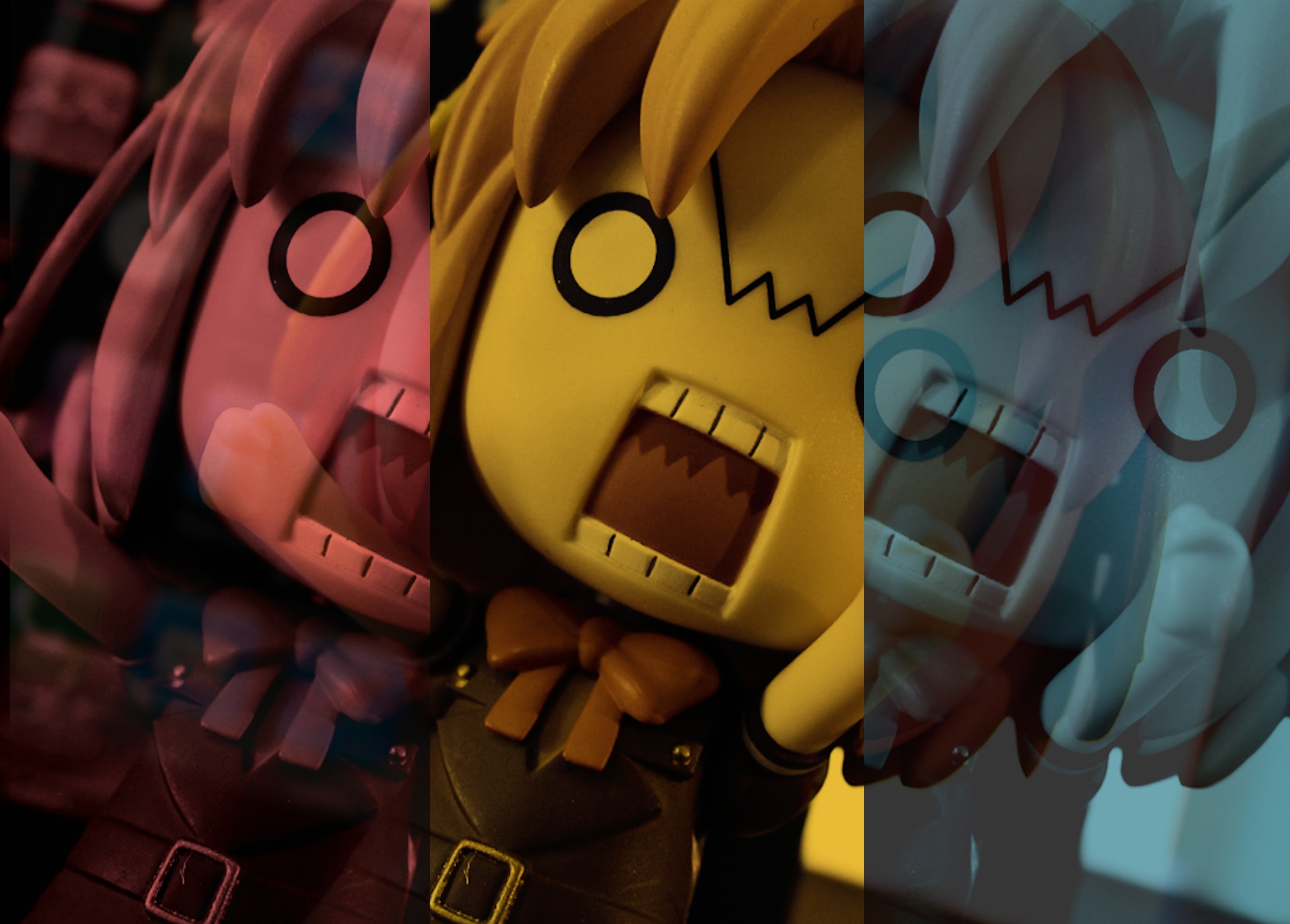Until recently, I had never owned a name-brand computer. Really. All my systems were custom-built jobs made for easy upgrade ability and packed with solid-performing hardware. My last system, built around Intel’s 430 chip set with 150 MHz Cyrix 6×86 processor, 64 MB of RAM, 4 MB Diamond graphics card, 3.1 GB Western Digital hard drive and NEC 17 inch monitor, is a UNIX Web server in Presque Isle, Maine. I sold it before abandoning the far northern reaches for a more-southern city.
I decided a notebook would better suit my new job and our small apartment. My 2½-year old daughter would get the room that in other times would have been an office. I chose, with great anxiety, a Micron Millennia Transport. The Millennia Transport was a favorite when testing portables for review and Micron offered a 15 percent reporter’s discount.