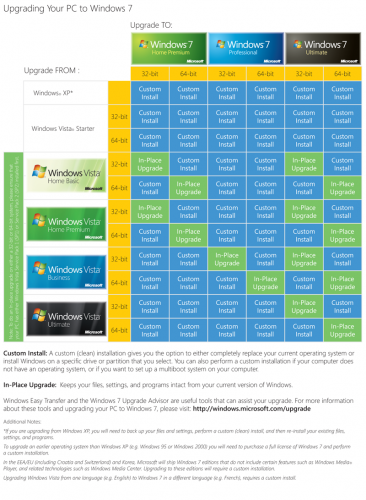They say that a picture is worth a thousand words. Perhaps the same can be said of the right chart. The one below is so wordy I won’t have to write my usual 1,000-post. In reviewing the chart last night, I had one of those dreaded OMG moments.
My realization: After commandingly executing Windows 7 development, Microsoft had run off the track right before the finish line. Suddenly, Windows 7 is a disaster potentially like its predecessor. Could anything be worse than Vista?
Microsoft provided the chart to veteran tech reviewer Walt Mossberg, in response to his readers’ confusion about Windows 7 upgrades. If they were confused before, befuddlement must be their new state of mind. It sure is mine. The chart below comes from Walt’s “Deciphering Windows 7: The Official Chart” post.
Out of the 66 Windows 7 upgrade combinations, only 14 allow for an “in-place upgrade.” The others require a “custom install,” which basically means starting over and reinstalling all applications. Walt explains:
For most average, non-techie consumers whose PCs have a single hard disk, that will require a tedious, painful process with the following steps: temporarily relocating your personal files to an external drive or other computer, wiping your hard drive clean, then installing Windows 7, then moving your personal files back, then re-installing all of your programs from their original disks or download files, then reinstalling all of their updates and patches that may have been issued since the original installation files were released.
LOL, Microsoft finally has found a weapon against software piracy. Most Windows 7 upgrade installations will prevent people from keeping software they, ah, “borrowed” from friends, family, neighbors or the office.
Perhaps it’s Microsoft “hug our Windows OEM” strategy to sell more PCs, because what truly sane consumer would undertake the task Microsoft demands? It’s insane—more than any Vista lunacy—to ask most consumers buying upgrades to start over.
Microsoft executives and evangelists talk about the Apple Tax. Here is the Microsoft Tax, not in real dollars but in time. How much is your time worth? You can always get more money, but time isn’t recoverable. Your one life passes before your eyes as you wait, wait, wait for the godawful upgrade and reinstallation process to finish. Microsoft taxes your time and temperament with burden.
I never, ever expected to write that Windows 7 might be a Windows Vista repeat, or worse. Never. In marketing, perceptions are everything. Early bad perceptions doomed Windows Vista to failure. Microsoft has set the table for Seven perception problems.
Most businesses and consumers keeping the same PCs will upgrade from Windows XP. Experience: custom install. During last week’s Microsoft Financial Analysts Meeting, CEO Steve Ballmer boasted about Microsoft’s netbook upgrade strategy. But netbooks running Windows 7 Starter Edition are custom install, too.
It’s the Vista upgrade scenarios that scare me, particularly custom install from Basic or Home Premium to Windows 7 Professional, which some small businesses, at least, will do. I find the 32-bit to 64-bit custom install scenarios puzzling still. I can understand custom install going from 64-bit to 32-bit. But why custom install going from 32-bit to 64-bit? Do you understand something profound here that I don’t?
Upgrades should be simple and easy, and leave the Windows buyer feeling better about the new version than the old. Tomorrow, Microsoft plans to release Windows 7 to MSDN and TechNet users. These are sophisticated users. If they fill the InterWebs with complaints about “custom install,” Microsoft has got a serious perception problem building. If not, a Vista-like perception meltdown will be averted, but not necessarily avoided.
Would you buy Windows 7 if your machine required “custom install?” Scratch that. Would you buy Windows 7 for your mom, dad or siblings if their PC required “custom install?”