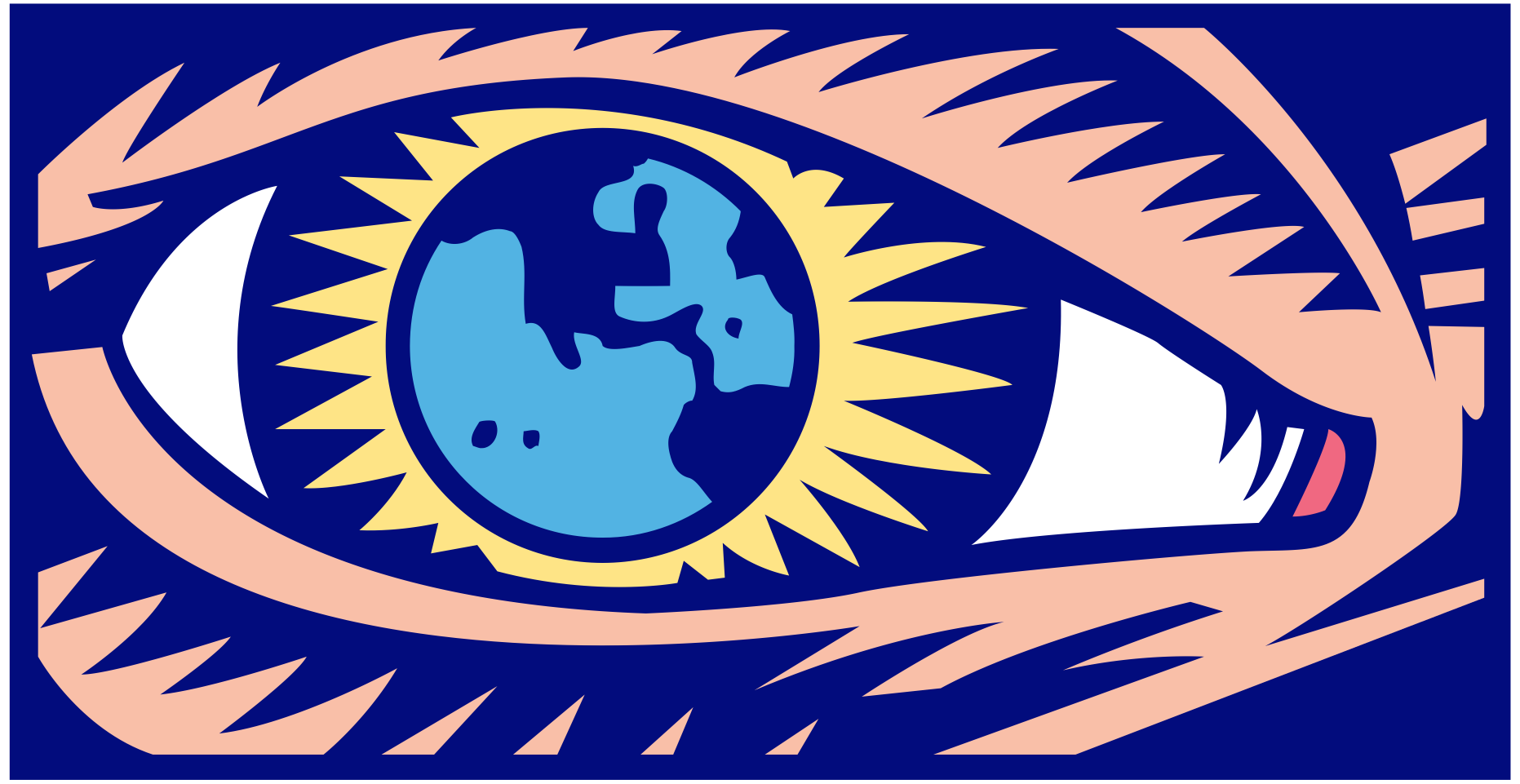In my next blog post, I plan to write about good design. As prelude, I offer my May 23, 2005, column for Betanews:
In 1984, Apple’s Macintosh introduced the world to the graphical user interface, eventually changing how people interact with computers. The GUI may not have been Apple’s idea—great credit there goes to the folks at Xerox Palo Alto Research Center—but the company did deliver the first meaningful, commercial product.
Strange now that 21 years and a few months later Apple has unleashed yet another new user interface. Strange because the new UI is in so many ways reminiscent of the one replaced by Mac OS: The command line—typed text telling the computer what to do. With Spotlight, the new search component of Mac OS X Tiger, Apple has reduced computer interaction to a box where people type in text. Search is the new user interface.
This is Rocket Science
Designing a UI is no easy task, otherwise more products would be so much easier to use. Some engineer will come up with a good concept, but the product won’t succeed because of the UI. The VCR recorder is an excellent example of right idea, wrong UI. The concept of “time shifting” TV shows isn’t new.
I remember 1980s VCR ads that touted the advantages of being out and about and knowing that fav show wouldn’t be missed because the VCR recorder was at home and on duty. But how many people really programmed their VCRs? Not many that I know. The UI was too difficult for many people to use, and so that flashing “12:00” illuminated family rooms across the globe.
A few years back, TiVo took the same time-shifting concept and applied a different UI, the program guide. The new approach turned out to be quite workable for recording TV shows—so good that TiVo launched a new product category, the digital video recorder. Now my Comcast cable box has TiVo-like DVR capabilities and tuners for recording two TV shows at the same time.
Apple has had uncanny luck designing UIs–or maybe thinking differently is a better approach. In a February BetaNews column, I explained how Apple takes an “understated” approach to product design. Understated also defines Apple’s approach to user interfaces.
The iTunes UI strips away layers of complexity found in so many other media software applications. The iPod succeeded for lots of reasons (it didn’t hurt that lots of people had CDs all ready to rip to MP3s), but much credit goes to the UIs. The UI on the device is sensible and accessible.
More importantly, Apple recognized that synchronization is another kind of user interface. Rather than force people to manage music and manually drag songs to the device, Apple took a simpler approach: User plugs in iPod and it synchs.
This simplicity approach baffles many other vendors that I talk to. Working with some of their products is too difficult because there is too much unnecessary complexity. The hallmark of good product design is the basic television. The UI is an on/off button and a range of selectable channels. One chord connects the power and another the antenna or cable jack. No product should be more complex to use than granddad’s old Zenith in the attic or the toaster on mom’s kitchen shelf. Apple UI design typically follows the easy-as-TV metaphor quite well.
By Your Command
Search, like time shifting, isn’t exactly a new concept. The capability has been part of operating systems for years, even back in the command line era. Search has been part of the Internet for decades, long before anyone ever heard of Google.
Anecdote: Winter of 1995, my wife got this crazy idea she should eat more yogurt and make it herself. I figured there had to be a recipe somewhere on the Internet. Back then, unlike today’s Web search, the user worked through a hierarchy of folders to get to the search item. I fired up NetManage’s Internet Chameleon software, opened gopher and typed a search query for “how to make yoghurt.” I found several potential recipes, but only one worth its salt, uh, milk. Deep down in some open database in a Prague—as in Czech Republic—university library was a recipe for making yogurt. A good one, it turned out.
Web search has come a long way since 1995. People no longer have to navigate folder hierarchies to find what they’re looking for. For Web search, the UI goes back to an older motif to increase usability. Right now, Web search’s utility is a lot closer to the command line than it is to the GUI.
The folks over at Google appear to understand this command line concept quite well, which is the major reason Microsoft needs to worry about what they’re doing. Google’s extremely streamlined interface makes the point; GMail, perhaps more so, since the idea is to use search to find e-mail rather than organize it in folders.
Spotlight on Search
Microsoft has talked lots about desktop search. Last week the MSN division released a new desktop search utility that works pretty well but falls short of Spotlight’s single motif and integration into the operating system.
It’s too early to say whether Windows Longhorn will have the kind of emphasis on search Apple has brought to Tiger. Yes, Microsoft is talking up search big in Longhorn, but also the file folder motif. Internet search long ago did away with the file and folder hierarchy structure. Maybe it’s time to do away with the old file hierarchy motif on the desktop, too.
I would bet a month’s pay that if my daughter’s fifth grade teacher asked the kids what job they would want when they grow up no one would yell out, “file clerk!” C’mon, who really wants to waste time at a computer filing stuff, or worse, plowing through folders looking for filed stuff? Anyone raising a hand should go to the back of the class.
Search—the modern version of the command line—eliminates the need to navigate files or folders. Last week, someone IMed and asked for information, in desperate need. I simply searched for, and found the info in two seconds. For fun, I timed looking manually through folders; 45 seconds. I launch applications via Spotlight, too, or play music. All this is possible because Spotlight search works so well, and so fast.
Search, like the GUI, is not an Apple invention, but its delivery in a meaningful desktop computing product is innovation. Apple has created in Spotlight search a distinguishing feature, a potentially revolutionary way of interacting with a computer operating system. Yet, the execution is quite evolutionary and familiar.
For people willing to break old habits, search transforms computer behavior, much the way the GUI did in the 1980s. Funny how that behavioral transformation is so much like the command line that the GUI replaced.