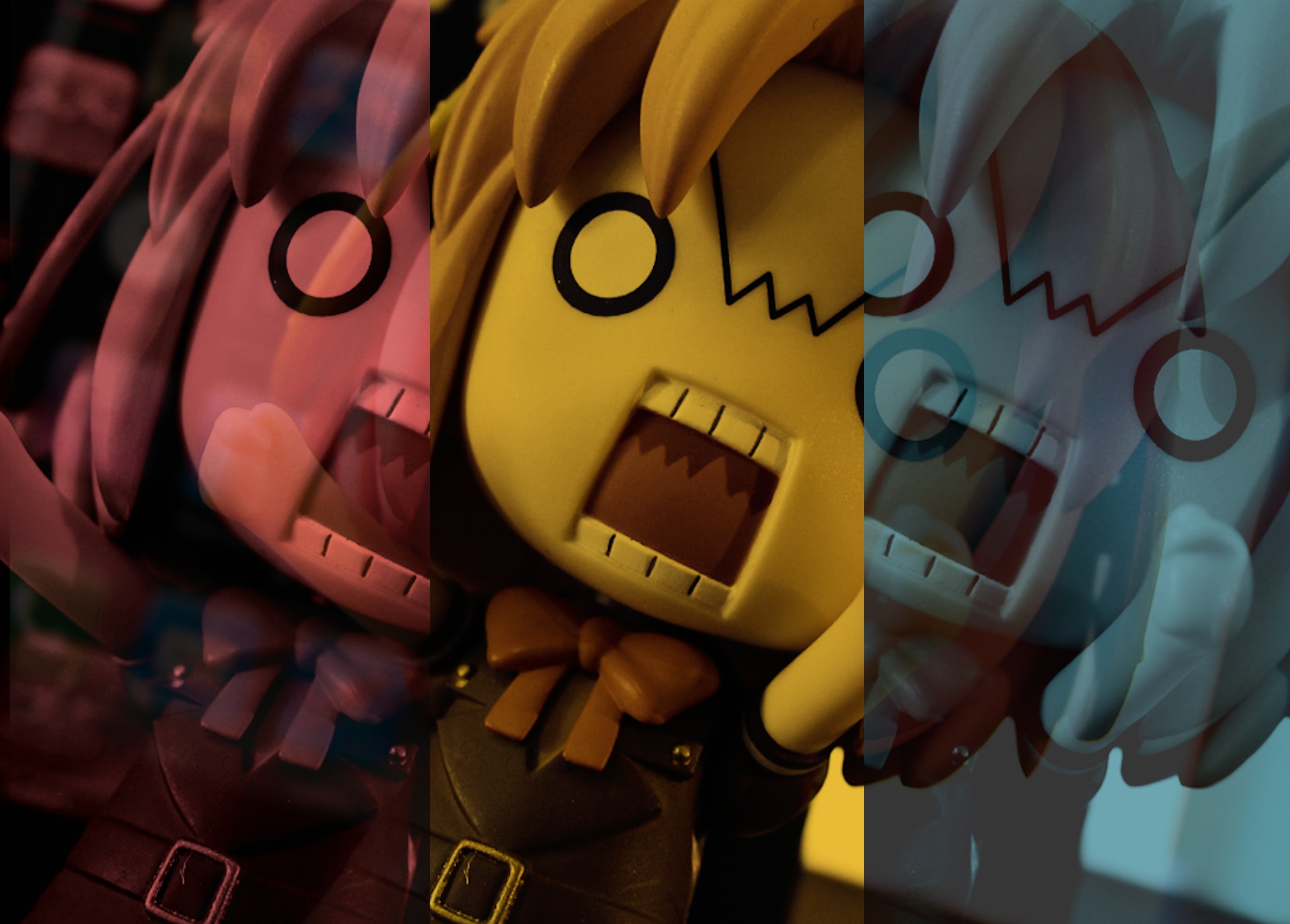I am an advocate of anti-virus software. Before writing on technology, I was editor for an academic publication in Washington, DC. It was policy professors make submissions on diskette—which invariably were infected with computer bugs. And on a network this was a disaster. Idiot editors would copy files from unchecked disks to their PCs and infect every computer.
You might think you are safe from this kind of contamination, but, believe me, you are not. Of potentially disastrous consequences to small businesses is a new type of macro virus that targets word processing or spreadsheet documents, mainly Microsoft Word and Excel. Since most people use these programs, this is a big problem.
Worse, the Word and Excel viruses are easy to miss and some commercial anti-virus products cannot effectively clean an infected file. I know. I get a lot of electronic press releases by e-mail from computer firms. Most are Word documents and one recent file was infected. Suddenly, I could only save documents as templates. The next day, I switched to S&S Software’s Dr. Solomon’s Anti-Virus Tool Kit. It tamed the Word bug easily. Microsoft now builds a detector into Word—version 7.0a or above—but that does not necessarily protect you from new bugs.
Though this new type of virus is fairly benign—after all, it doesn’t wipe out data—this will change. And other bugs can be deadly to your data. If a virus strikes your computer, potentially all your client files are at risk.
Don’t be careless. Use anti-virus software.
Five product lines stand out from the pack: Cheyenne Software’s Cheyenne Antivirus 2.0 for Windows 95 and InocuLan 4.0 for Windows NT; Command Software’s F-PROT Professional 2.24c for Windows 95 or Windows NT; Dr. Solomon’s Dr. Solomon’s Anti-Virus Tool Kit 7.66 for DOS/Windows 3.11, Windows 95 or Windows NT; McAfee’s VirusScan 2.2 for DOS or Windows 3.11 and VirusScan 95 (ver. 2.07) or NT (ver. 2.54); Symantec’s Norton AntiVirus 3.0 for DOS/Windows 3.11 and the new versions 2.0 Windows 95 or NT.
Any of these programs is an outstanding choice—and, with the NCSA (National Computer Security Association) certification, all are guaranteed to catch and kill common computer bugs. Best overall detection comes from Dr. Solomon’s and F-PROT. F-PROT and Norton AntiVirus have the most attractive and functional interfaces. Norton AntiVirus is the easiest to use and update. Nice touches: McAfee and Norton AntiVirus allow scanning of any file or drive from the right mouse-click menu. Norton AntiVirus configures itself for Netscape Navigator, offering extra protection when downloading files or receving e-mail.
Cheyenne was first out with a scanner suitable for Windows NT. All DOS and Windows 3.11/95 virus detectors can be set to run real time, meaning they work in the background sifting out viruses. But until recently, only InocuLAN could deliver this all-important feature. Now, all do. Be warned: versions 7.62 and 7.63 of Dr. Solomon’s are not compatible with the shipping version of NT 4; you will be locked out and forced to reinstall NT to a new directory to repair the old one. Dr. Solomon, McAfee, and Symantec also make OS/2 products—Symantec under the Central Point name—but Tool Kit is superior to its competitors.
All the programs are available at no charge for trial here on the Web. And Symantec offers free, scanner-only versions—meaning no real-time protection—for both Windows 95 and NT. Cheyenne Antivirus and VirusScan are the lowest cost solutions at about $50 for all versions. And new VirusScan Deluxe is a Best Buy at $79. It adds fast back-up software to multiple Windows and OS/2 versions of the bug killer, with a year’s worth of upgrades added as a bonus. Norton AntiVirus is about $50 for the Windows 3.11 or NT—as part of NT Tools—version and $69 for a the stand-alone version 2.0 for NT and also Windows 95. Dr. Solomon’s is available for about $95 in all versions. F-PROT is pricey at $189, but that includes one-year toll-free support and program updates. All the scanners are available in most computer stores, like Egghead Software and CompUSA, or mail-order houses like MicroWarehouse, except one; F-PROT you must buy direct.
If you are a Windows 3.11 user relying on Microsoft’s built-in virus checker, don’t. A hundred or so new bugs are released each month, making the product hopelessly outdated. Buying a replacement is not enough, either. You need to refresh the program regularly. Cheyenne, McAfee and Symantec provide regular updates to their virus signatures. You can download these from the Web—and the newer versions of Norton AntiVirus will do it with the click of a button. Dr. Solomon’s sends free updates—and these includes program enhancements—to registered users for a year. Command allows free, virus and program updates, but only after you register. McAfee users must pay an additional $49 for a year’s worth of upgrades or bargain buy VirusScan Deluxe.
Given all the things that can go wrong with a computer, you should also buy a tape back up drive and store all your data for safekeeping. Then, if a virus ever sneaks in and causes severe damage, you can restore your precious records.
Iomega offers two outstanding choices, depending on your needs: the Zip and Jaz drives. Both products are easy to set up and use. The $150 Zip Drive—after $50 rebate—is great for small jobs, using handy 100 MB disks for archiving data. The remarkably fast unit is available in standard parallel port and SCSI versions. Most of you will want the parallel unit—especially if you use a laptop, too. The $400 Jaz is a bigger bite, but an outstanding bargain: 1 GB storage at near hard-drive speeds. The external version attaches to the parallel port and offers a pass-through option so you can run your printer from the same port. But, be warned: at $129 a pop, the tapes are an investment. Both drives work with all versions of Windows—and that includes NT 4.
A cheaper solution all the way around is Seagate’s TapeStor 8000. While not as fast or portable as an Iomega drive, TapeStor, available in IDE and SCSI versions, costs less to use and maintain. The unit goes for the same as the Jaz, but the Travan tapes, which store a whopping 8 GB of data, cost only abut $40 each. That’s a third less than tapes for the Jaz drive and with eight times the storage. You do the math. TapeStor is much slower than a Jaz drive, but, still, pretty fast. With a transfer rate of 35 MB a minute, you can backup a 2 GB hard drive in less than an hour.
So, do you have protection?
Photo Credit: Antonio Tajuelo
Editors Note: On July 27, 2017, this post was recovered, using Archive.org Wayback Machine, from a snapshot of my first website, at editors.com strangely called: “Blue Sky, Business, and the Maine Outback”. What was I thinking?