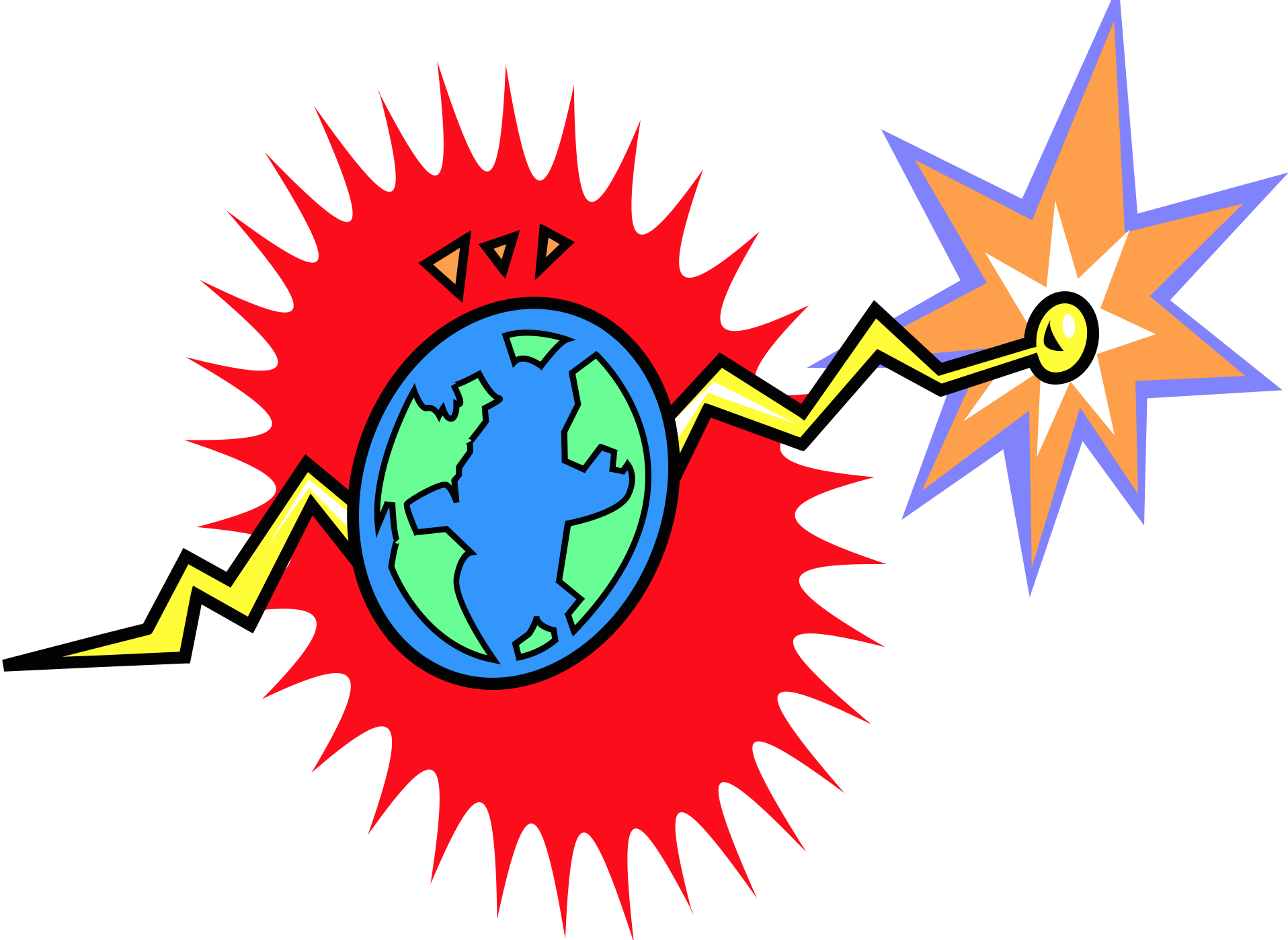Oh the stinging raw emotions rumple through offices along the Northeast and West Coast. The Kerry crowd is none too happy about Tuesday’s election results. I talk to lots of really angry people, during the course of a work day. My advice: Drive the speed limit (to avoid road rage), stay out bars (to avoid a table aside the head), and read a trashy novel (to separate from all the post-election anxiety).
Me, I’m ambivalent. I live in the metro-D.C. area and just don’t take politics too seriously. Besides, I didn’t much like either candidate. I’m also pretty emotionless about the election. In the end, I just wanted a winner, whichever candidate that turned out to be.