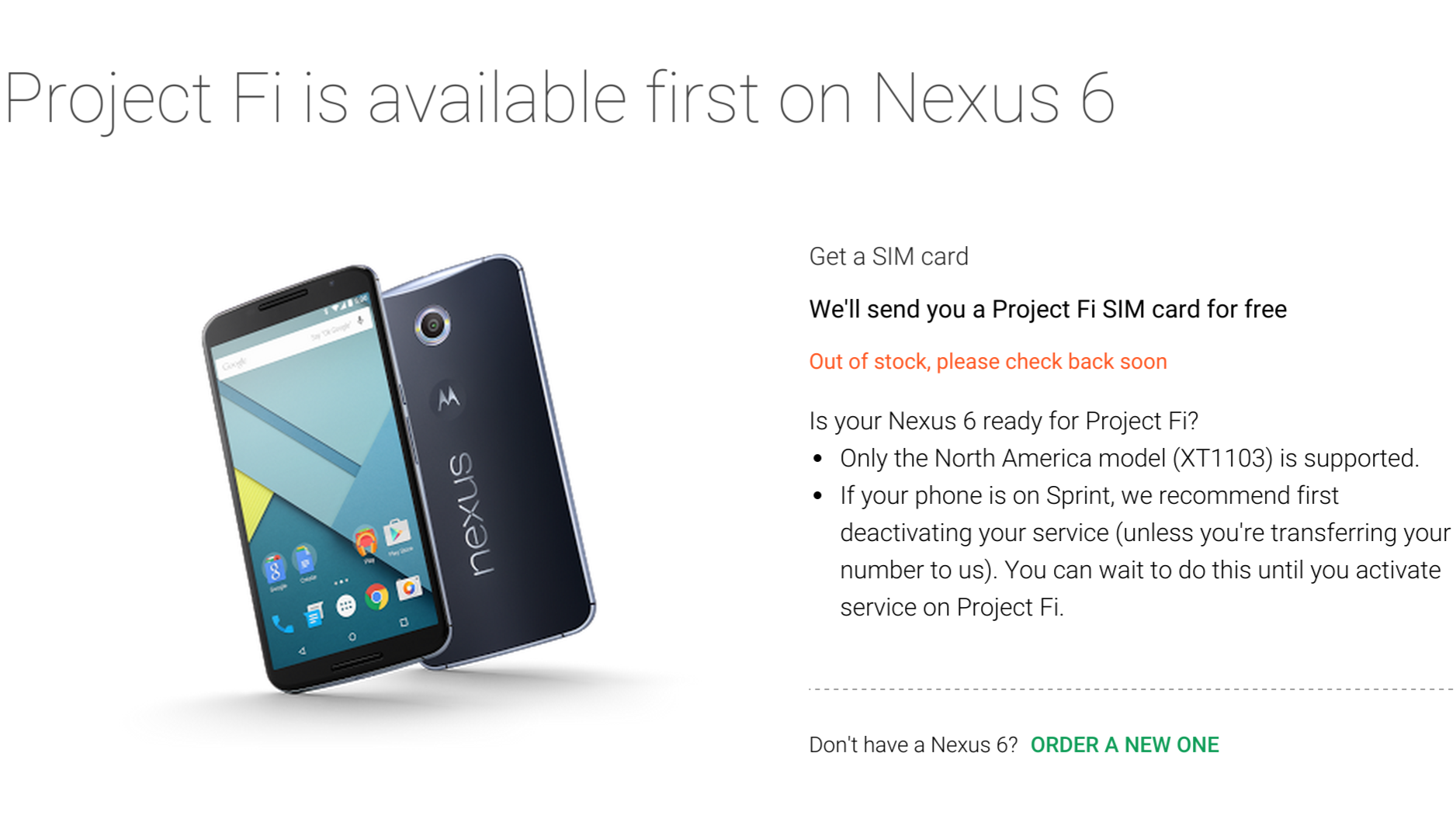This is one of the easiest reviews to write—and the shortest, too. If you own an Android or iOS device, buy the new Chromecast. Nothing more needs to be said, but I am obliged because you do want to know why. Right?
Google opened up the streaming stick category with launch of the original Chromecast, in July 2013. Release of its successor, on Sept. 29, 2015, makes an already compelling platform better. I see two benefits that matter: WiFi AC support and the hanging dongle design. Wireless update primps the device for faster routers, like Google’s own OnHub. The other is more crucial. Some people needing or wanting to plug into one of a TV’s rear HDMI ports may find the original Chromecast won’t fit. The new design, puck hanging from HDMI cable, solves that problem.